
JABRA A210 Bluetooth Interface for Amateur Radio
Jabra A210 Bluetooth Interface
The JABRA A210 Bluetooth Interface was designed to connect a Bluetooth headset to a mobile (cell) phone via a 2.5mm stereo connector. It was developed when many mobile (cell) phones did not have Bluetooth capability, however as these days most phones have inbuilt bluetooth, the A210 has become somewhat redundant. It can still be found on eBay and is reasonably priced.
After searching the Net and noticing that a number of amateur radio operators (eg K7SFN, VE2ZAZ) had interfaced A210's to their radios, I thought I'd do the same to see how well the A210 performs. After purchasing a batch of five 'faulty' units on eBay for a bargain price, I found that four worked, although all of their Lithium Ion batteries were dead.
The JABRA A210 Bluetooth Interface was designed to connect a Bluetooth headset to a mobile (cell) phone via a 2.5mm stereo connector. It was developed when many mobile (cell) phones did not have Bluetooth capability, however as these days most phones have inbuilt bluetooth, the A210 has become somewhat redundant. It can still be found on eBay and is reasonably priced.
After searching the Net and noticing that a number of amateur radio operators (eg K7SFN, VE2ZAZ) had interfaced A210's to their radios, I thought I'd do the same to see how well the A210 performs. After purchasing a batch of five 'faulty' units on eBay for a bargain price, I found that four worked, although all of their Lithium Ion batteries were dead.
Sunday, 15th August, 2010 10:45

Converting the Jabra A210 for Ham Radio Use
The A210 only requires the addition of one resistor for it to operate with almost any amateur radio transceiver.
This will allow you to connect any Bluetooth Headset via the A210 to your transceiver.
You will still need to provide a seperate PTT to key up the transmitter or alternately, the transceiver will need to be fitted with a VOX.
If you want to operate the A210 with your transceiver without the need for an external PTT or VOX, then you'll need to perform a more complex modification involving the addition of a PIC microcontroller circuit.
Bertrand Zauhar, VE2ZAZ, designed a PIC microcontroller circuit to do the PTT function and his full modification can be found on his web site at http://ve2zaz.net/Bluetooth_PTT/Bluetooth_PTT.htm
The A210 only requires the addition of one resistor for it to operate with almost any amateur radio transceiver.
This will allow you to connect any Bluetooth Headset via the A210 to your transceiver.
You will still need to provide a seperate PTT to key up the transmitter or alternately, the transceiver will need to be fitted with a VOX.
If you want to operate the A210 with your transceiver without the need for an external PTT or VOX, then you'll need to perform a more complex modification involving the addition of a PIC microcontroller circuit.
Bertrand Zauhar, VE2ZAZ, designed a PIC microcontroller circuit to do the PTT function and his full modification can be found on his web site at http://ve2zaz.net/Bluetooth_PTT/Bluetooth_PTT.htm
By Ben Crnojacki VK3KBC
This modification is offered as a all care, no responsibility mod. People wishing to modify their Jabra A210 or radio do so at their own risk.
This modification is not complex, however it does require a certain level of technical competence. If you are not experienced in repairing or servicing complex radio equipment, then you will need to enlist the assistance of someone who is, in order to perform this upgrade.
The A210 uses extremely small surface mounted components, some of which will be prone to damage in high static fields. It is important to follow safe ESD practices and ensure that you are working in a fully static safe environment. It is also difficult to access some of the solder points and unless you are confident in your soldering ability, I would recommend that you do not attempt this on your own.
Whilst I have performed these modifications successfully without incident, I cannot be held responsible if you choose to go ahead with the modification and it does not work out for you, or you damage your radio in the process. This information is provided as-is. If you choose to use this information, then the risk is entirely yours.
Good luck, hope to hear you on the air soon.
73ís and regards
Ben
VK3KBC
This modification is not complex, however it does require a certain level of technical competence. If you are not experienced in repairing or servicing complex radio equipment, then you will need to enlist the assistance of someone who is, in order to perform this upgrade.
The A210 uses extremely small surface mounted components, some of which will be prone to damage in high static fields. It is important to follow safe ESD practices and ensure that you are working in a fully static safe environment. It is also difficult to access some of the solder points and unless you are confident in your soldering ability, I would recommend that you do not attempt this on your own.
Whilst I have performed these modifications successfully without incident, I cannot be held responsible if you choose to go ahead with the modification and it does not work out for you, or you damage your radio in the process. This information is provided as-is. If you choose to use this information, then the risk is entirely yours.
Good luck, hope to hear you on the air soon.
73ís and regards
Ben
VK3KBC
Disclaimer
Interface Parts List
The Jabra A210 will go into standby mode after 60 seconds if no audio is presented to it's 2.5mm socket, so for amateur radio use the unit needs to be modified to defeat the standby function.
The following parts are required to modify the A210 (without the additional bluetooth PTT capability):
The Jabra A210 will go into standby mode after 60 seconds if no audio is presented to it's 2.5mm socket, so for amateur radio use the unit needs to be modified to defeat the standby function.
The following parts are required to modify the A210 (without the additional bluetooth PTT capability):
| Qty | Part |
| 1 | 47K or 56K 0805 Surface Mount Resistor |

Modification
The modification consists of soldering a 47K or 56K 0805 SMD Resistor between PIN 1 of the component marked xxx and ground. You will need to scrape away some of the green coating to expose the copper for the earth connection. Ensure that the resistor side that is soldered to the IC is not shorting to ground by raising it by approximately 1mm.
The modification consists of soldering a 47K or 56K 0805 SMD Resistor between PIN 1 of the component marked xxx and ground. You will need to scrape away some of the green coating to expose the copper for the earth connection. Ensure that the resistor side that is soldered to the IC is not shorting to ground by raising it by approximately 1mm.
On Air Testing
The Jabra A210 has very good TX and RX audio. For the test I connected the A210 board to an external 3.7V 2000mA LiOn battery pack and paired my headset
The Jabra A210 has very good TX and RX audio. For the test I connected the A210 board to an external 3.7V 2000mA LiOn battery pack and paired my headset
My SCALA-500 Bluetooth Headset worked extremely well with the Jabra A210. It provided surprisingly clear TX and RX audio with excellent bandwidth and tonal response. I personally prefer this type of headset because it clips over the ear and sits against, but not inside the ear. This makes it extremely confortable to use for long periods of time and it does not move around or tend to fall off.
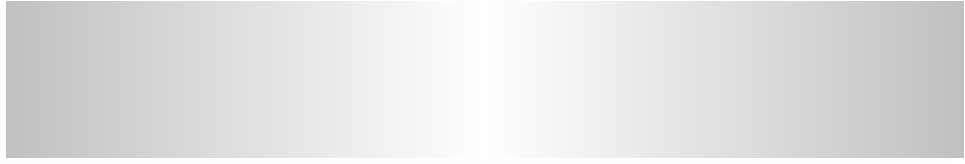

Search
